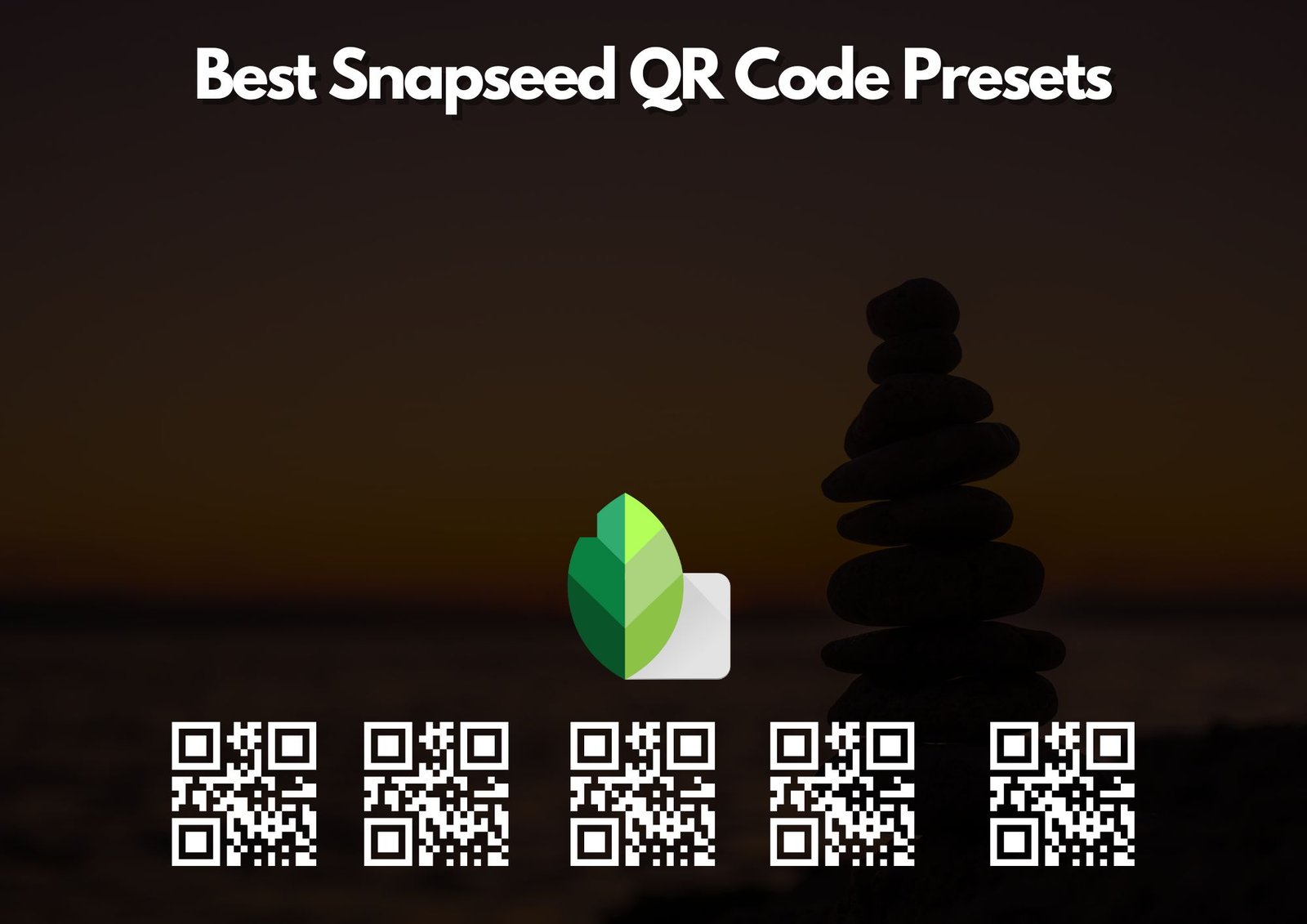
Upgrade your photo editing with Snapseed QR Code Presets! These handy tools instantly apply professional-looking edits to your images within Snapseed, Google’s powerful photo editing app. Snapseed lets you adjust everything from basic elements like brightness to advanced techniques like selective edits, making it perfect for all skill levels.
What are Snapseed QR Code Presets? They’re like editing shortcuts! By scanning a preset’s QR code, you automatically apply a whole set of adjustments, saving tons of time. With so many presets available, you can achieve any style you want in moments. Ready to transform your photos? Let’s explore over 50 of the best Snapseed QR Code Presets for 2024!
Lightroom Snapseed QR Code Presets for Basic Edits
Are you looking to enhance your basic photo editing skills with Snapseed? Look no further than these top 10 QR code presets that will take your images from ordinary to extraordinary in just a few clicks.
1. **Bright & Airy**: Add a touch of brightness and a soft, airy feel to your photos with this preset.
2. **Vintage Vibes**: Give your images a nostalgic flair with this preset that adds vintage tones and textures.
3. **Black & White Master**: Transform your color photos into timeless black and white masterpieces with this preset.
4. **Vibrant Colors**: Make the colors in your photos pop with this preset that enhances saturation and vibrancy.
5. **Soft Focus**: Create dreamy, soft-focus effects for a more artistic look using this preset.
6. **Crisp Details**: Enhance the sharpness and clarity of your images for stunning detail with this preset.
7. **Warm Tones**: Infuse warmth into your photos by adjusting the temperature and adding cozy hues.
8. **Cool Blue Hues**: Give your images a cool, refreshing vibe by emphasizing blue tones with this preset.
9. **Golden Hour Glow:** Mimic the warm, golden light of sunset or sunrise in your photos for a magical glow effect.
10.**Fade Away:** Achieve a faded, vintage look reminiscent of old film photographs using this unique preset collection.
You May Also Read: Best Snapseed QR Code Presets Will Boost Your Photo Editing Skills in 2024
Popular Snapseed QR Code Presets
| Snapseed QR Preset Name | QR Code of Snapseed |
|---|---|
| Snapseed Cool Cinematic Effect |  |
| Snapseed Orange Tone Snapseed Effect |  |
| Snapseed Summer Day Natural Effect |  |
| Snapseed Vintage Style Photo Preset |  |
| Snapseed Pink Tone Photo Filter |  |
| Snapseed Saturated Warm Filter |  |
| Snapseed Moody Cool Photo Preset |  |
| Snapseed Yellowish Filter Snapseed Preset |  |
| Snapseed Black and White Photo Preset |  |
| Snapseed Cool Colourful Photo Effect |  |
| Snapseed Soft Glow Snapseed Preset |  |
| Snapseed Golden Hour Photography Effect |  |
| Snapseed Bright Beige Photo Effect |  |
| Snapseed Light Leaks Photo Filter |  |
| Snapseed Magenta Tone Photo Effect |  |
| Snapseed Cinematic Black and White Preset |  |
| Snapseed Sunny Day Snapseed Preset |  |
| Snapseed Cool Gray Blue Filter |  |
| Snapseed Purple Tone Photo Filter |  |
| Snapseed Cool Contrast Snapseed Preset |  |
| Snapseed Red Tone Photo Filter |  |
| Snapseed Cinematic Dark Photo Effect |  |
| Snapseed Bright Green Photo Filter |  |
| Snapseed Warm Glow Portrait Photo Effect |  |
Unlock Creative Edits with Snapseed QR Code Presets: Your Step-by-Step Guide
Get Started: If you haven’t already, download Snapseed for free from the App Store or Google Play. Open the app and choose a photo to edit.
Basic Edits: Tap “Tools” and play around! Adjust brightness, contrast, saturation, and more to get a feel for Snapseed’s power.
Preset Magic: Find the “Looks” menu and tap “QR Look.” Now, either scan a QR code you have or import a preset file. Boom! Your photo will transform instantly.
Customize: Like what you see? Great! Need to tweak it? Adjust individual settings within the preset to make it perfectly yours.
Save & Share: Happy with your masterpiece? Save it, and then show it off on social media!
Extra Tip: The more presets you try, the better you’ll understand how they work. Experiment and have fun!
What Are Snapseed QR Code Presets, And How Do They Work?
Snapseed QR Code presets are pre-configured sets of editing adjustments and filters. Users can generate QR Codes containing specific editing configurations and share them. To use these presets, simply scan the QR Code within Snapseed, and the app will apply the predefined edits to your photo instantly.
Can I Create My Own Snapseed QR Code Presets?
Yes, you can! After making manual edits to your photo within Snapseed, navigate to the “Looks” tab and export your edits as a QR Code. This feature allows you to save your preferred editing configurations and share them with others or apply them to different photos later.
How Can Snapseed QR Code Presets Enhance My Photo Editing In 2024?
Snapseed QR Code presets provide a quick and efficient way to achieve stunning edits on your photos. As we enter the new year, these preset offer fresh and trendy styles, allowing you to keep your images up-to-date with current editing trends. Simply scan the QR Codes to enjoy the latest cinematic effects and filters.
Are Snapseed QR Code Presets Compatible With All Types Of Photos?
Yes, Snapseed QR Code presets are versatile and work well with various types of photos, including landscapes, portraits, and more. Whether you’re looking to enhance colors, add effects, or adjust tones, the presets can be applied to suit different genres of photography, providing flexibility for users with diverse editing preferences.