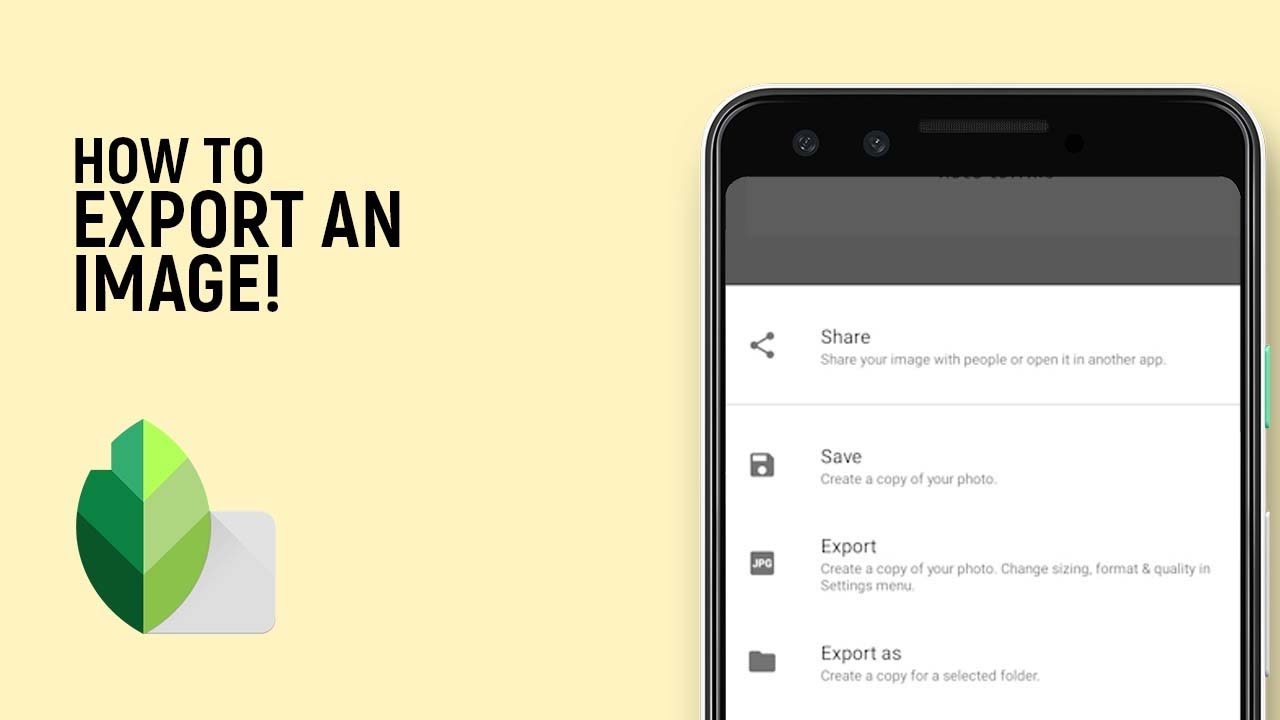
Table of Contents
Complete Manual for Utilizing Snapseed: In today’s digital age, our smartphones have become powerful tools for capturing memories with stunning clarity and detail. However, the real magic often happens after the photo is taken, through the art of editing. Snapseed, a robust photo editing app developed by Google, offers iPhone users a wide array of tools and features to enhance their photos and unleash their creativity. Whether you’re a novice or a seasoned photographer, this comprehensive guide will walk you through everything you need to know about using Snapseed to edit your iPhone photos like a pro.
Complete Manual for Getting Started with Snapseed:
1. Downloading and Installing Snapseed:

- Snapseed is available for free on the App Store. Download and install it on your iPhone.
- Open the app and grant necessary permissions to access your photos.
2. Navigating the Snapseed Interface:

- Upon launching Snapseed, you’ll see recent photos on the main screen. Tap on any photo to begin editing.
- The bottom toolbar houses various editing tools such as Tune Image, Details, Crop, Rotate, and more. Swipe up to reveal additional tools and filters.
Snapseed QR Code Presets for Photo Editing
Basic Editing Tools
1. Tune Image:
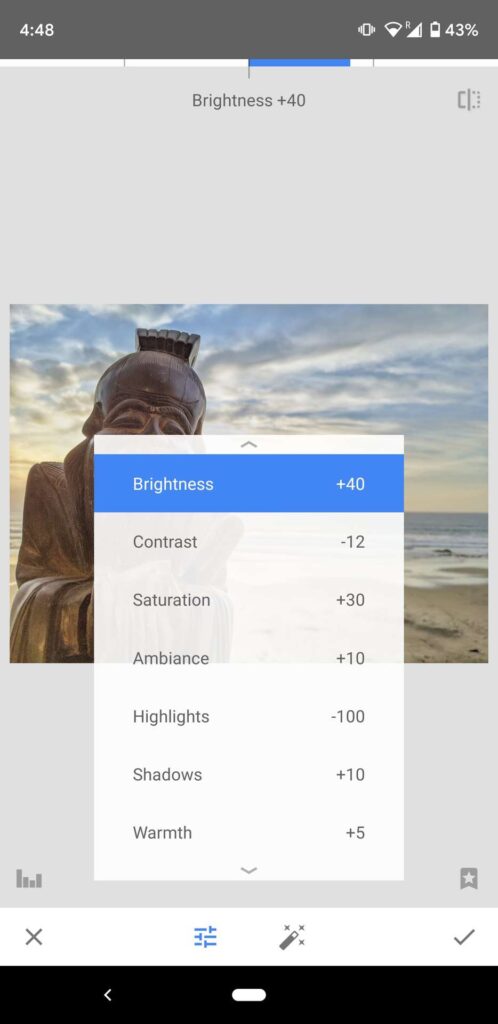
- Adjust brightness, contrast, saturation, shadows, and highlights using intuitive sliders.
- Tap on “Auto” for quick adjustments or manually fine-tune your photo to achieve the desired look.
2. Crop and Rotate:
- Crop your photo to remove distractions or improve composition.
- Rotate to straighten horizons or adjust orientation.
3. Details and sharpening:

- Enhance details and textures in your photos using the Details tool.
- Adjust structure and sharpening sliders to make elements pop.
Advanced Editing Techniques
- Selective Editing:
- Tap on the Stacks icon to access tools like Brush, Healing, and more.
- Use the Brush tool to selectively apply adjustments to specific parts of your photo. Perfect for enhancing exposure on faces or brightening dark areas.
- HDR Scape and Drama:
- Experiment with HDR Scape to add vibrancy and detail to your photos.
- Drama enhances contrast and adds intensity to create compelling visual effects.
- Lens Blur and Vignette:

- Create depth of field effects with Lens Blur, simulating a shallow depth of field.
- Apply a subtle vignette to draw attention to the center of your photo.
Creative Filters and Styles
- Glamour Glow and Vintage:
- Add a touch of glamour with Glamour Glow for a soft, dreamy look.
- Vintage filters evoke nostalgia with classic tones and textures.
- Double Exposure and Frames:
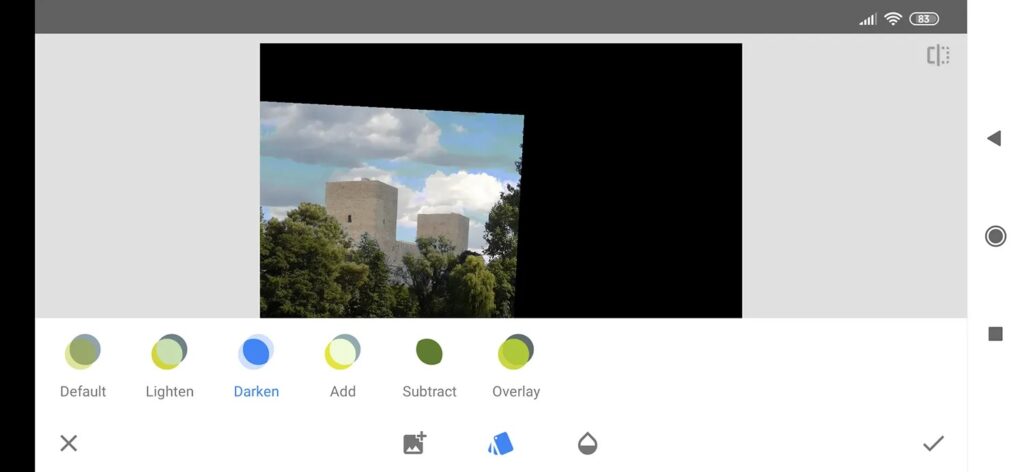
- Combine two images using Double Exposure for artistic compositions.
- Frames and borders provide a polished finish to your photos.
Final Touches and Exporting
- Stacks and History:
- Snapseed offers non-destructive editing, allowing you to revert changes or fine-tune adjustments with ease.
- Use the Stacks feature to revisit previous edits and make adjustments as needed.
- Exporting Your Photos:
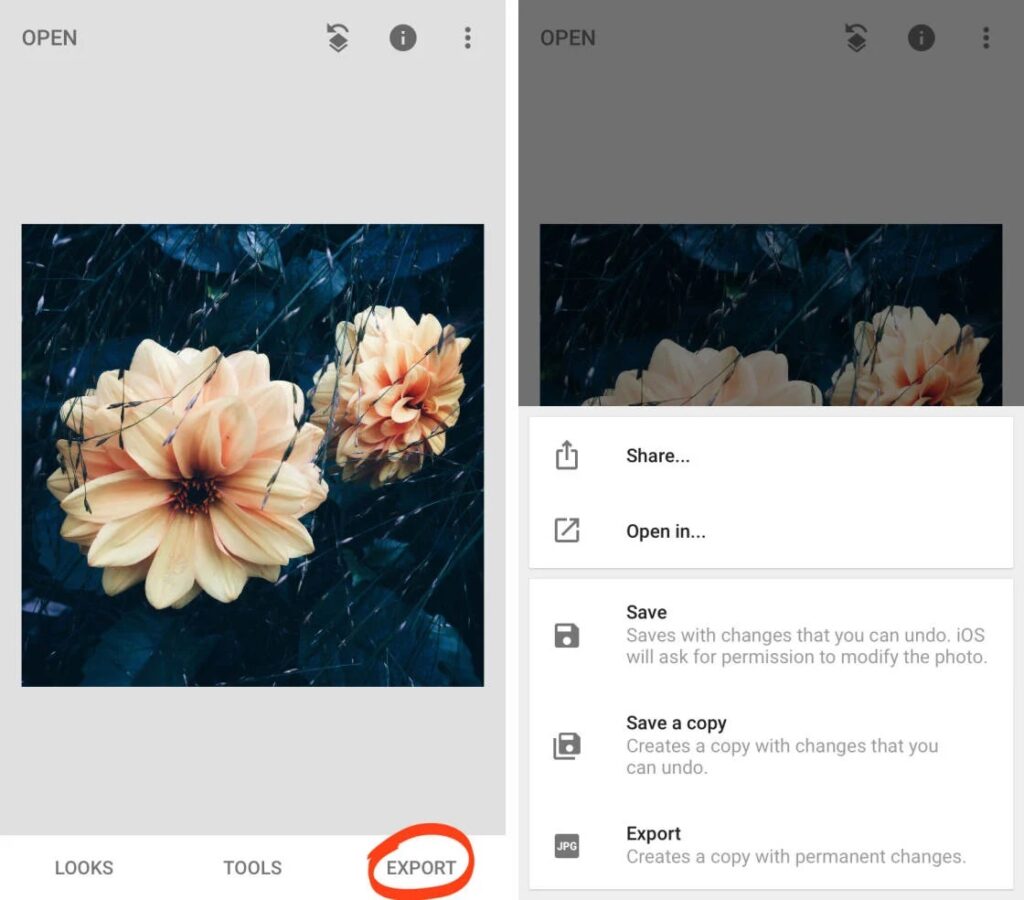
- Once satisfied with your edits, tap on the Export icon to save your photo.
- Choose from options such as Save, Export as, or Share directly to social media platforms.
Tips for Better Editing
- Save Custom Looks:
- Create and save your favorite editing presets for consistent results.
- Experiment and Learn:
- Don’t hesitate to explore different tools and effects. Practice makes perfect!
- Use Before-and-After View:
- Compare your edited photo with the original using the “View edits” option to see the impact of your adjustments.
Conclusion
Snapseed engages iPhone clients to change their photographs into outwardly staggering works of art with its instinctive altering devices and strong highlights. Whether you’re upgrading get-away previews, catching unique minutes, or making content for virtual entertainment, Snapseed offers vast potential outcomes to raise your versatile photography game. With this aide, you have the information and apparatuses to release your imagination and accomplish proficient quality outcomes right from your iPhone. Download Snapseed today and begin altering your approach to amazing photographs that recount your extraordinary story. Blissful altering!
Keep in mind, the magnificence of photography lies in catching minutes, however in the creativity of altering that rejuvenates those minutes.